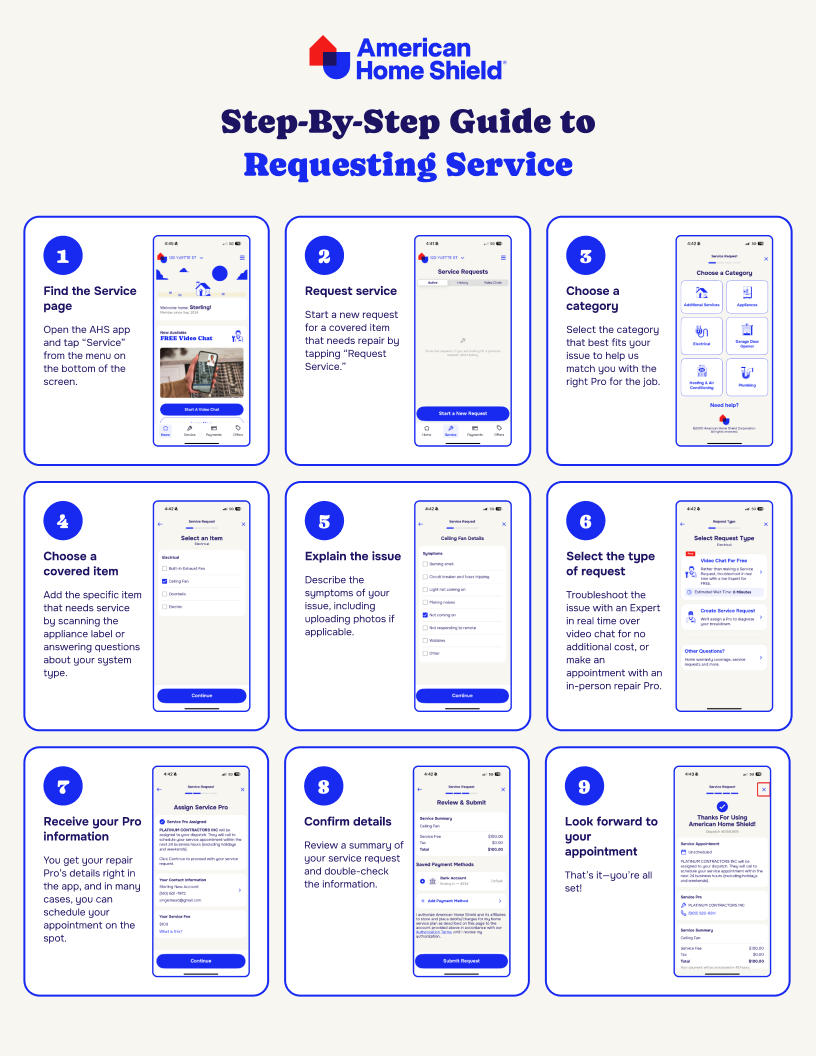Double-check your coverage
Before submitting a request, review your American Home Shield plan to make sure the item is covered. You can check your plan agreement by logging into MyAccount to view your plan agreements.
Be as detailed as possible
The more info you provide about the issue, the better. Describe what’s happening, upload photos if needed, and share any recent maintenance or repairs. This helps your Pro come prepared.
Schedule at a time that works for you
Once your Pro is assigned, you may be able to choose an appointment time that fits your schedule. Booking early can help you get the most convenient slot.
Stay updated in the app
Use the Service tab to track progress and get real-time updates about your repair. That way, there’s no confusion about the process. All the information you need is consistently updated, and right at your fingertips.
Don’t worry. Be warranty.
Sometimes, it’s hard to admit when something in your home isn’t working right. Maybe you convince yourself that one more rinse cycle will fix the dishwasher, or one thorough scrub of the lint trap will bring your dead dryer back to life. But with the AHS app, requesting service is easier than ever—so you can stop hoping and start solving.
The American Home Shield app puts control at your fingertips, allowing you to video chat with a live repair Expert for quick troubleshooting or book a home air conditioning tune-up with ease. Managing your home warranty plan has never been simpler, so you can keep your major systems and appliances covered and get back to enjoying your home.